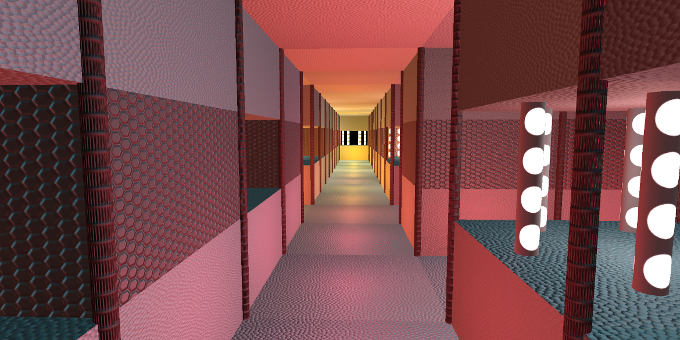
Day 16 Game 16: 30 games in 30 days using Grids
This is what Grids did for us today. What can Grids do for you?
Tiles are not just for 2D. Today’s game is a simple maze game – you have to find the orb.
The entire game is built from a single 3D tile. Each tile has a few components that are switched on or off, depending on whether the square is a wall or opening, and based on its position in the grid. The tile also has a light that is coloured based on its grid position. To provide a good mix between randomness and spatial coherence (which makes the maze easier to navigate and prettier too!), we sample a noise map (blended layers of Perlin noise) to provide values for colours and probabilities that components will be switched on or off. This means there is also coherence between the colour and the typical components you will see, giving the illusion of intentional design. We did the sampling using our maps – usually these provide conversions between grid and world coordinates, but in this case we use it to convert between grid and image coordinates. (This means it’s really easy to use with other grids too).
