Block Slider
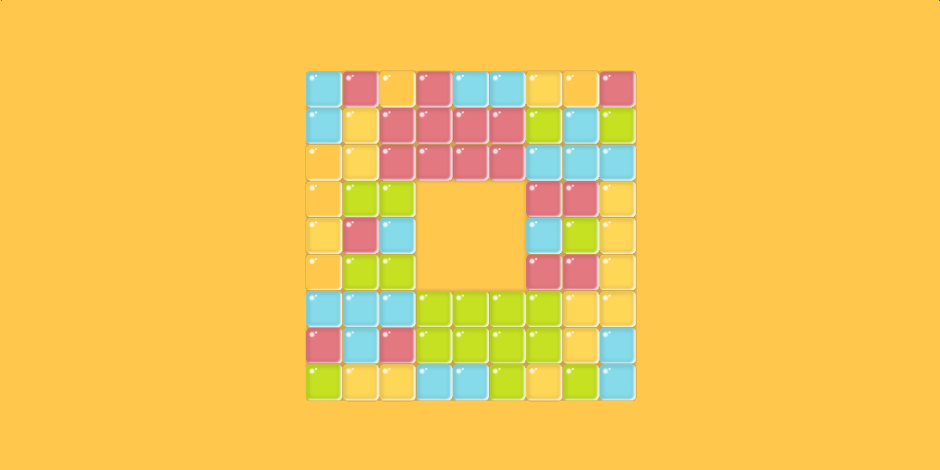
Below is the source code for Game 22 from our 30 Games in 30 Days project.
To run the game:
- Import Grids into a new project.
- Import the package below into the project.
- Open the BlockSlider scene in the Game22 folder, and run it.
BlockSlider_Grids1_8.unitypackage
The code is pretty straightforward. It shows an example of making a compound grid shape, how to handle wrapping in a more complicated scenario, and how to work with rows and columns.
(The update to Grids 1.8 was done by Michael Grätzbach. Thanks Michael!)
